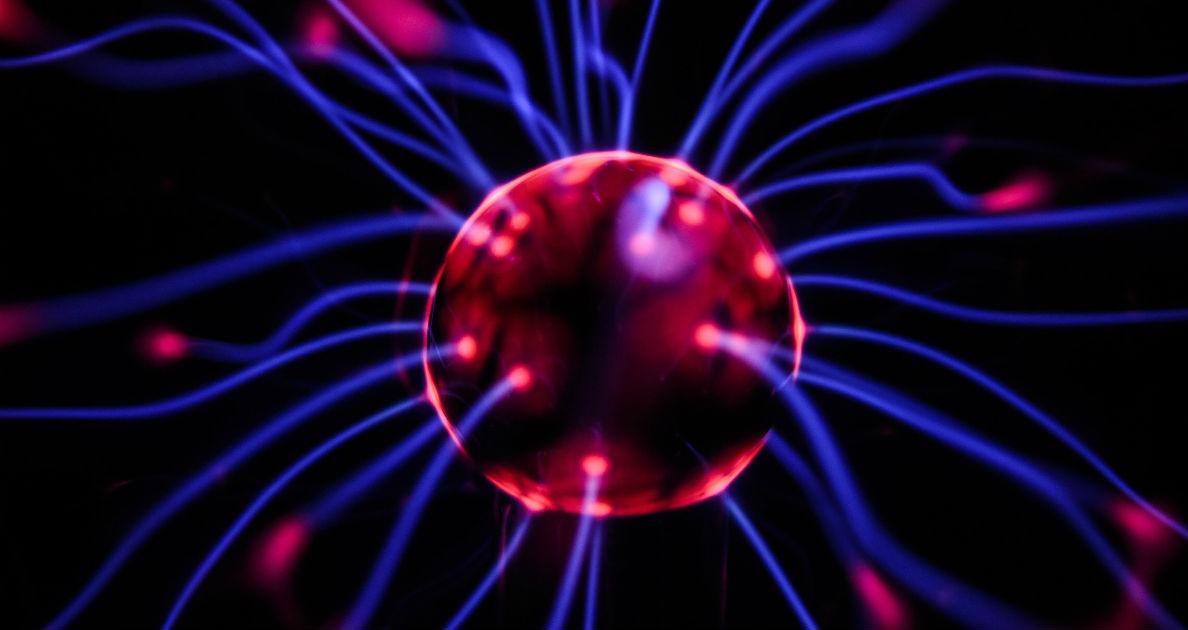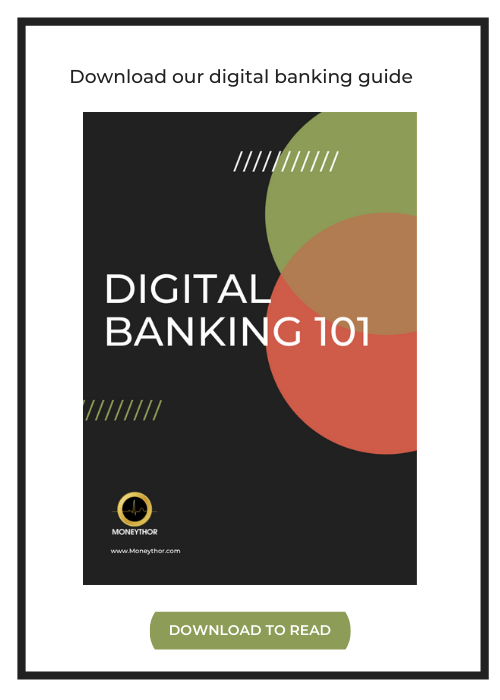Digital banking 101 is a blog series focused on defining and discussing some of the key terms used in modern-day banking.
What is Artificial intelligence (AI)?
Artificial Intelligence is an area of computer science that aims to create intelligent machines that can work and act like humans. AI powered machines have traits that allow them to solve problems, learn, perceive and reason.
Artificial intelligence is transforming banking, but what are the main ways it being is used in digital banking?
How is AI used in Digital Banking?
- Enhanced fraud detection.
- Conversational chatbots.
- Streamlined internal processes.
- Data-driven personalisation.
- Enhanced fraud detection.
AI’s ability to analyse and categorise data means it can quickly identify customer behaviour patterns that are out of the ordinary which can allow for early detection of financial fraud or theft.
- Conversational chatbots.
AI-powered chatbots have the potential to deliver contextual insights to the right person at the right time through their preferred channel.
- Streamlined internal processes.
One of AI’s biggest advantages revolves around delivering of workflow automation. AI can be used in generating documents, reports and audits, saving employees time and providing high quality results.
- Data-driven personalisation.
AI and machine learning make it easier for banks to analyse and understand customer preferences, enabling them to provide personalised suggestions, recommendations and offers.
How does Moneythor use AI?
The Moneythor engine uses artificial intelligence and machine learning to transform customers’ experiences and to make their interactions with a banks’ digital channels simple, efficient and smart.
Our solution applies AI technology to analyse, organize and categorise data to discover trends, patterns and other important insights. Using behavioural science techniques our engine then provides personalised, contextual and actionable recommendations, alerts and nudges.
Our AI-powered engine improves customer experience, increase loyalty and drive revenues through contextual marketing.
Blog post updated July 2020